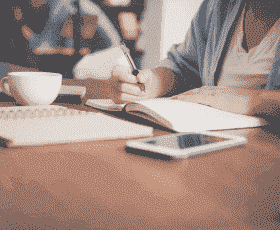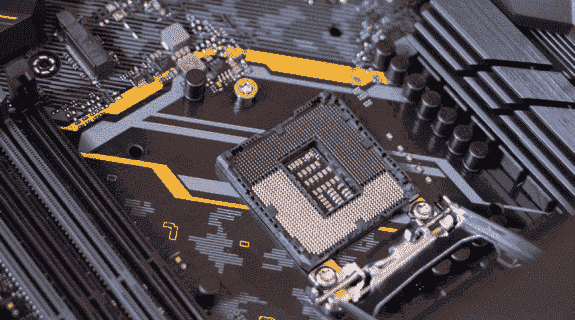UpdraftPlus
- Free and premium versions available
- Manual and scheduled backups
- Remote storage options (Dropbox, Google Drive, Amazon S3)
- Option to choose which files or folders to backup
- Incremental backups (premium version only)
- Site migration (premium version only)
UpdraftPlus is one of the most popular backup plugins for WordPress. It has a free version that is packed with features, including the ability to create manual or scheduled backups, store backups remotely, and restore backups from within the WordPress dashboard. UpdraftPlus also offers a premium version with additional features like incremental backups, site migration, and priority support.
One of the standout features of UpdraftPlus is its integration with cloud storage services such as Dropbox, Google Drive, and Amazon S3. This means that you can easily store your backups remotely and restore them with a few clicks if needed. UpdraftPlus also allows you to choose which files or folders to backup, so you can optimize your backup process and avoid backing up unnecessary data.
UpdraftPlus is an excellent choice for anyone looking for a reliable backup plugin for their WordPress site. It's easy to use, has a variety of features, and is regularly updated to ensure compatibility with the latest version of WordPress.
BackupBuddy
- Premium plugin with comprehensive features
- Automatic and scheduled backups
- Remote storage options (Dropbox, Google Drive)
- Migration tool for site transfer
- Malware scanner
- BackupBuddy Stash storage for offsite backups
BackupBuddy is a premium backup plugin for WordPress that offers a range of features to keep your site safe and secure. It offers automatic and scheduled backups, which means that you can set up your backup schedule and forget about it. BackupBuddy also allows you to store your backups remotely, including in cloud services like Dropbox and Google Drive.
One of the standout features of BackupBuddy is its migration tool. If you're moving your WordPress site to a new host or server, BackupBuddy makes it easy to transfer your entire site without any downtime. BackupBuddy also includes a malware scanner that checks your site for any malicious code or files, giving you added peace of mind.
While BackupBuddy is a premium plugin, its comprehensive features and ease of use make it an excellent investment for anyone looking for a reliable backup plugin for their WordPress site.
VaultPress
- Premium backup and security plugin
- Real-time backups
- Comprehensive dashboard for monitoring backups and security scans
- Daily security scans and threat resolution
- Restore or download backups with one click
- Activity log for tracking changes and issues
VaultPress is a premium backup and security plugin for WordPress. One of the standout features of VaultPress is its real-time backups, which means that your site is backed up as soon as changes are made. This ensures that your site is always up to date and reduces the risk of data loss.
VaultPress also includes a comprehensive dashboard that allows you to monitor your backups and security scans. If any issues are detected, you'll receive an alert, giving you the opportunity to take action before any damage is done.
While VaultPress is a premium plugin, its real-time backups and comprehensive security features make it an excellent choice for anyone looking for the highest level of protection for their WordPress site.
WP Time Capsule
- Incremental backups for faster backups and less server load
- Off-site backup options (Dropbox, Google Drive, Amazon S3)
- Staging sites for testing changes before going live
- Automatic plugin and theme updates
- Multi-site compatible
WP Time Capsule is a unique backup plugin for WordPress that uses incremental backups. This means that only the changes made since the last backup are saved, reducing server load and improving site speed. WP Time Capsule also offers off-site backup options to Dropbox, Google Drive, and Amazon S3, so you can store your backups remotely.
One of the standout features of WP Time Capsule is its ability to create staging sites. This allows you to test any changes you're making to your site before making them live, reducing the risk of errors and downtime.
WP Time Capsule is an excellent choice for anyone looking for a backup plugin that prioritizes speed and efficiency. Its incremental backups and staging site features make it a great choice for developers and anyone looking to optimize their backup process.
BackWPup
- Free backup plugin
- Manual and scheduled backups
- Remote storage options (Dropbox, Google Drive, Amazon S3)
- Database backups
- Restore backups from within the WordPress dashboard
- WordPress XML export feature
BackWPup is a free backup plugin for WordPress that offers a range of features to help you backup your website. With BackWPup, you can create manual or scheduled backups of your entire website, including your files and database. You can also choose which files or folders to include in your backup, allowing you to optimize your backup process and avoid backing up unnecessary data.
One of the standout features of BackWPup is its remote storage options. Backups can be stored in cloud storage services like Dropbox, Google Drive, and Amazon S3, giving you added peace of mind knowing that your backups are safe and secure. BackWPup also allows you to restore backups directly from within the WordPress dashboard, making it easy to recover your site if needed.
In addition to backing up your website, BackWPup also includes a database backup feature. This allows you to create backups of your WordPress database, which can be useful if you need to restore your website's content or settings. BackWPup also includes a WordPress XML export feature, which allows you to export your site's content to a standard XML file.
- Technology(3)
- Marketing(0)
- Web Development(0)
- Project Management(0)
- Digital Marketing(0)