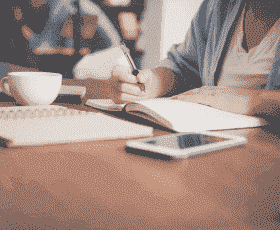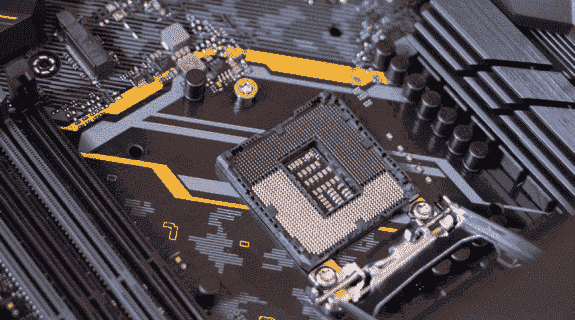What Is Collaboration in Web Design?
Collaboration in web design is working as a team to create and develop digital products. It involves using different online tools and services to work on projects, and it is an essential part of any web design agency’s workflow. Collaboration allows agencies to tap into their team members' diverse skills and perspectives, ultimately leading to better, more efficient results.
The right collaboration tools for your web design firm should be reliable, user-friendly, and secure. When choosing a collaboration tool for your agency, it’s essential to consider its features like project management capabilities, communication tools, real-time editing capability, task assignment tracking, and more.
To help you get started on your search for the best collaboration tool for your firm, here are 8 of the top options available today:
Basecamp: An Online Portal for Project Management
Basecamp is an all-in-one project management platform that makes communicating, collaborating, and coordinating tasks with remote teams easy. The platform has various tools and features, including task lists, message boards, file sharing and document collaboration tools, time tracking and more.
The integrated tools can quickly share data among team members and contractors. Plus, tasks can be easily assigned to specific members of the team. An automated message feature also ensures everyone is updated on the project's progress.
One of the best features is Basecamp's convenient mobile apps which allow users to access their project data on any device, from smartphones to tablets, with a few taps. This makes it easier for web design firms and agencies to manage projects from anywhere at any time.
InVision for Visual Design & Prototyping
An inVision is an essential tool for web design firms looking for an easy way to collaborate on visual designs with clients. Using this online platform, you can easily share your prototype designs, conduct usability tests, and review client feedback. The InVision platform also provides powerful tools to track design changes and quickly implement feedback from stakeholders.
InVision's interactive design capabilities make the collaboration process easier and more efficient. It allows you to create a realistic, high-fidelity prototype to showcase your design ideas instead of relying solely on static images. With InVision, you can set up user flows and clickable interface elements to get valuable insights during usability testing.
The platform also helps streamline the review process with version control and comment annotation features. With version control, teams can quickly check out older versions of a design to compare changes or roll back any errors that may have been made. Comment annotation provides a powerful way to give feedback quickly and easily by allowing stakeholders to annotate directly on top of designs and prototypes.
Slack for Communication & File-Sharing
Slack is an ideal tool for web design agencies, with its wide range of features to facilitate communication and collaboration between teams. Slack provides an easy way to stay in touch with your team and share files and resources in real time. You can have multiple channels dedicated to different topics or projects and even create private channels for sensitive information.
The platform comes with plenty of features, such as:
- Direct messaging: You can communicate with your colleagues or via group chats.
- Video & audio calls: You can communicate with your team through voice and video chat in Slack.
- File sharing: Easily upload files, images, videos and documents for everyone on the team to access.
- Integration with other tools: Slank integrates with collaboration tools such as Zoom, Dropbox, Jira, and Asana.
With its intuitive user interface, Slack makes it simple for teams of all sizes to collaborate on projects while staying organised. It's an excellent tool for keeping track of conversations, projects and resources so nothing gets lost in the shuffle!
Trello for Project Progress Tracking
For project progress tracking, many web design firms have turned to Trello. This online collaboration tool is famous for its easy-to-use user interface and intuitive dashboard, allowing teams to quickly visualise and track project progression. Trello's graphic card system allows users to create lists, assign tasks, make comments, upload files, tag members, and track progress in real-time - making it perfect for agencies with distributed teams.
Moreover, Trello integrates with other popular tools like Slack and Google Drive, allowing you to link to associated projects or conversations seamlessly. Large Agencies can even opt for their Enterprise package, which offers enhanced security features such as password protection, two-factor authentication, SAML single sign-on, and custom branding options.
Adobe Creative Cloud for All Your Designing Needs
Since its launch in 2005, Adobe Creative Cloud has been a powerhouse for digital design. It's the go-to software for web design firms, allowing you to create, collaborate and share all kinds of content, from graphics and videos to web pages and interactive content.
Its collection of apps includes Photoshop, Illustrator and Premiere Pro, as well as a host of other tools that allow you to collaborate remotely with teams. Here are a few of its standout features:
- Real-time collaboration through Adobe's cloud platform so that teams can work together in one space on the same project
- Easily access assets across devices and platforms
- Increased efficiency through automation of tasks
- Streamlined team collaboration with file sharing and commenting
Adobe Creative Cloud's comprehensive suite makes it the perfect tool for web design firms who need powerful technology to collaborate easily on projects.
GitHub for Source Code Repository & Version Control
GitHub is a premier source code repository and version control system for web designers and developers. It provides a space to collaborate, store, manage and review codes. With GitHub, designers can store their custom code and use 3rd-party libraries or frameworks.
GitHub also offers easy communication tools to ensure everyone on the team is updated on progress. Teams can take advantage of the following:
- Issue tracking
- Pull requests
- Wikis
- Graphical code reviews
- Quick access to project history
Plus, automated tests are run automatically, so changes are tested before they’re deployed, eliminating time spent backtracking on tricky bugs. It’s an excellent tool for staying organised and ensuring successful projects every time!
Flock for Online Meetings & Screen Sharing
When it comes to online meetings and screen sharing, Flock is the perfect solution for web design firms. It provides easy, secure access to remote peers, and you can also easily collaborate on projects with clients in real time.
What makes Flock stand out from other web collaboration tools? Here are some of its features:
- Ability to set up audio and video calls with up to 1000 participants
- Secure text chats and file sharing
- Co-editing of documents
- Screen sharing for any type of content, including presentations or demos
- Network analytics for improved performance
- Video conferencing with unlimited minutes per meeting.
Overall, Flock is a powerful tool that provides an ideal environment for web design firms to collaborate remotely and efficiently on projects. Its user-friendly interface, comprehensive feature set and top about of security make it an excellent choice for any size business.
Red Pen: Feedback and Version Control
Red Pen is a powerful tool that allows web design agencies to collaborate on a project in real time and ensure their projects are always up to date. With Red Pen, it’s easy to pass feedback back and forth between team members and keep project versions in sync.
Features:
Red Pen offers several valuable features for web design collaboration, such as:
- Real-Time Collaboration: All team members can work on the same document simultaneously, regardless of location.
- Version Control: Red Pen makes it easy to revert to any past version of your project with just one click.
- Feedback Management: Quickly and easily pass feedback back and forth between collaborators with comments, markups, and annotations. And you can even set deadlines for each task to ensure projects get completed on time.
These features give web design firms the power to collaborate more efficiently – no matter how large or small their team is – allowing them to create unique projects in half the time!
Conclusion
As a web design firm, having the right tools to facilitate collaboration and communication is essential for success. From free online tools that streamline collaboration to paid plans that include advanced features, there's an online collaboration tool for every budget. And, with so many options, it's easy to find one that suits your needs.
Take the time to evaluate each one, considering features, pricing, scalability, and user experience. Then, select the one (or one) that will work best for your business. With the right tools, you can create successful projects and foster productive client collaborations.
_________________________________________________________________________
https://userguiding.com/blog/software-development-collaboration-tools/
https://clickup.com/blog/web-design-tools/
https://www.mockplus.com/blog/post/project-collaboration-software
https://apploye.com/blog/online-collaboration-tools/
https://www.cloudways.com/blog/best-web-design-tools/
https://www.proofhub.com/articles/best-online-collaboration-tools
https://colorlib.com/wp/top-collaborative-productivity-tools-for-designers/
https://usersnap.com/blog/client-collaboration-tools/
https://blog.bit.ai/design-collaboration-tools/
- What Is Collaboration in Web Design?
- Basecamp: An Online Portal for Project Management
- InVision for Visual Design & Prototyping
- Slack for Communication & File-Sharing
- Trello for Project Progress Tracking
- Adobe Creative Cloud for All Your Designing Needs
- GitHub for Source Code Repository & Version Control
- Flock for Online Meetings & Screen Sharing
- Red Pen: Feedback and Version Control
- Features:
- Conclusion
- Technology(3)
- Marketing(0)
- Web Development(0)
- Project Management(0)
- Digital Marketing(0)